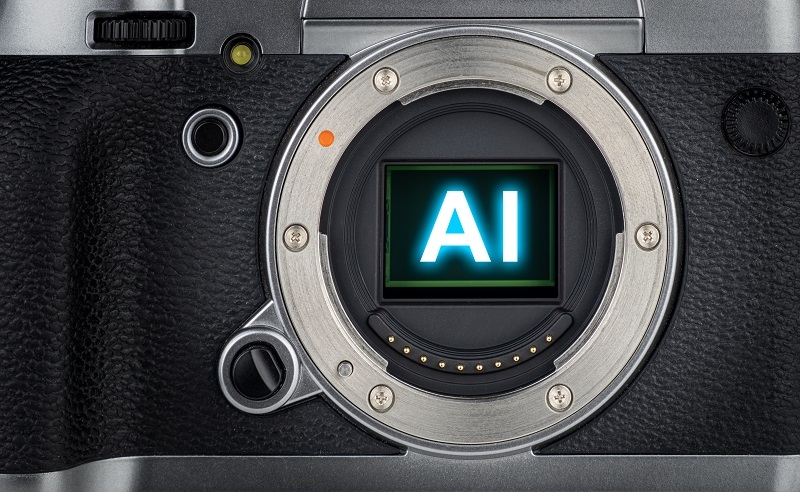
2025 is a revolution in professional photography. The possibility of advanced AI tools entering the market gives photographers an important decision now: is it good to believe in smart technology or stick to the practice of doing the work manually by editing? Replying to this question is a matter of numerous other variables, including your style, time, money, and control over the creativity. This blog is going to lead our way to examine how AI photography tips 2025 can be compared to the traditional one, what the emerging photography workflow 2025 is, and what is the best way to deal with efficiency in comparison.
In recent years, Artificial Intelligence has developed rather quickly. By 2025, the AI tools will not be mere filters and can read the context, identify faces, balance colours, and even propose a perfect composition.
Contemporary AI-based tools such as Adobe Firefly, Luminar Neo, and Canvas Magic Edit are able:
Photography workflow 2025 is as smooth and fast as ever before.
The AI tools can be particularly helpful in:
But is this a good thing always? Now let us see a little closer
Manual editing has been the heart of photography for decades. It gives full creative control and is trusted by professionals who want every detail to reflect their style.
Despite AI’s rise, manual editing is still the preferred method for:
Manual editing allows artists to make subtle choices, like adjusting color tones to match mood or manually dodging and burning areas for dramatic effect.
In 2025, manual editing isn’t outdated. It’s powered by modern tools like:
These platforms still offer the best precision for hands-on artists.
Let’s now compare manual vs AI editing based on key factors like speed, control, creativity, learning curve, and results.
Verdict: AI wins in best editing efficiency, especially for bulk tasks.
Verdict: Manual editing wins for custom creativity.
Verdict: AI is more consistent for commercial needs.
Verdict: AI is ideal for beginners or fast learners.
Verdict: Manual editing wins for premium output.
Your photography workflow 2025 can combine both manual and AI editing for a perfect balance. Many professionals now use a hybrid approach.
This blended workflow saves time while keeping creative quality high.
Choosing between AI and manual editing depends on your goals and the type of photography work.
To make the most of AI tools, follow these AI photography tips in 2025:
Use AI editing tools that understand the style you want. Try:
Many AI tools allow you to create custom presets. Save your favorite settings and apply them to entire galleries.
AI can go too far—over-sharpening, unnatural skin smoothing, or exaggerated colors.
Always save the original files. AI edits are often destructive, so you need backups if results go wrong.
Let AI do the heavy lifting, then apply your creative finishing touches manually. This is the sweet spot.

If you prefer hands-on editing, these tips will keep your skills sharp in 2025:
Speed up your process by learning keyboard shortcuts and batch sync tools.
Color is storytelling. Understand HSL curves, split toning, and calibration tools.
Photoshop’s masking tools allow deep, targeted edits. This keeps your work clean and flexible.
Create your own presets to save time and maintain style consistency.
Use platforms like YouTube, Skillshare, or MasterClass to learn the latest editing techniques and tools.
Don’t just rely on the full view—zoom in to check fine details like skin texture, stray hairs, or noise in shadows. Small tweaks can elevate the overall quality.
So, manual vs AI editing—who wins?
There’s no single winner. It depends on what you value more: speed or creativity, automation or control.
It is the intelligent way to go by having AI to do the preparatory work and manual tools to add the finishing touches.
In 2025, professional photographers will not have to choose their sides. AI tools will help you make the process of working with photography easier in 2025, but you will still be able to recognize and distinguish your edits. The most appropriate thing is to study both. AI will help you save time by providing a leg up, and manual editing will reveal your creative vision. That is how you will remain current in the world of photography, which is always changing.
This content was created by AI